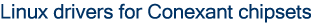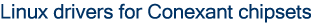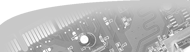|
To identify your modem chipset under Linux, you can try the Installer, scanModem (a modem detection script by Marv Stodolsky) or command-line utilities (such as "/sbin/lspci", "/sbin/lspci -nv", or "cat /proc/pci") to list the devices present on your system. Under Windows, you can try the Conexant List Modem Tool below.
BEWARE: some PCI IDs, notably 127A:1025 and :2005 were used for both HCF and HSF modems, so you might have to try both drivers to find out which one works.
If you have a RipTide HCF modem (127A:4321 or 127A:4331), you need to
install both the RIPTIDE and HCF drivers, otherwise the modem will
not work. RipTide HSF modems (127A:4311 or 14F1:4311) require only the HSF
driver, on top of which the RIPTIDE driver can be optionally installed to add
audio, synth, midi, and gameport functionality.
If you have an ordinary (non-RipTide) HCF or HSF modem, you do not need the RIPTIDE driver.
|
List Modem Tool
|
|
This Windows program looks for a modem that uses a Conexant chipset in your system and returns some helpful information for identifying which modem you are using. If your modem is not already installed, please do so before running any detection tools.
If this application does not detect your modem, please consult the linmodems.org site and/or try scanModem (a modem detection script by Marv Stodolsky)
* You do not need to load device drivers to use this application.
|
|
|
Download Key:
 = Downloadable Archive = Downloadable Archive  = PDF File = PDF File
|